New "Vinyl" (Boat Name)
When I got Rhapsody, I was a little surprised that she
didn't display her name anywhere, particularly since it's part
of the regulations that a documented vessel must display it's
name and homeport prominently. So after shopping around a bit
online, I selected a company called
Vinyl Graphix
up in Minnesota to produce our new "vinyl" for Rhapsody.
I made a prototype of the font, coloring, and some musical notes
to appear on the stern,
as well as the web-site name, www.svRhapsody.com to appear
on the boom. Chuck Byrd worked with me to ensure that we
got the correct color gradient we wanted, the notes were right, etc,
and after a few weeks, he shipped us the vinyl, which we then affixed
to the boat.
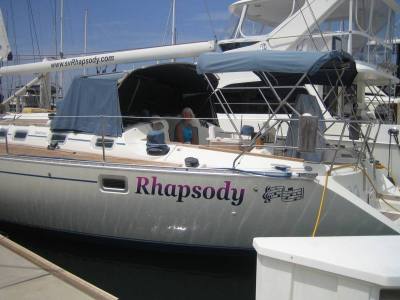
It's pretty easy. You just clean the place you want to apply the vinyl,
then wet the vinyl and boat with a little soapy water, peel the back off
the vinyl and slide it into place. Then a quick squeegee to get the water
out from underneath, and you peel the outer layer of paper off after 1/2 hour.
When it was done, I was very pleased to step back and look
at the handiwork and see Rhapsody's name proudly emblazoned for all to see.
Custom Made "Full Enclosure"
One of the things that I felt was a real necessity with Rhapsody,
particularly as I will be travelling to places where the mosquitos
can give you all kinds of nasty diseases, was to get a full
screened enclosure made for the boat. Once again,
scoping out various canvas shops and getting estimates took
a lot of time, as well as nailing down design details, the color, and
so on. The actual work was done without affecting the schedule otherwise.
Todd from San Diego Canvas
came in the middle of the price range, but I got to see some of his other work
before committing, and the work was of the highest quality, so I selected
him. Although I need a few more pictures to show you, the work was well
done and exactly what I wanted.
The entire cockpit can be enclosed with a set of seven really nice screen panels,
which will keep the skeeters at bay, and yet will allow a breese to flow thru
as well. In addition, there is a full set of duplicate "eisenglass" panels
which can be mixed and matched with the screen panels to create a clear enclosed,
rain-proof patio. Finally, in addition, there are canvas (Sunbrella) covers that
can be affixed to either the eisenglass or screen panels to provide shade, privacy,
and for closing the boat up when we're gone.
New Dinghy and Motor
When we sold Mandala, I decided to sell our dinghy and motor, thinking that I'd want
a RIB (Rigid Inflatable Boat) and a bigger motor. It turned out to not be the
smartest decision I ever made, as I ended up buying pretty much the same motor
as I'd had before (although I did select a larger dinghy), and paid a pretty
stiff premium to get a new motor (the old one was only about 18 months old, sigh).
Note that Nissan and Tohatsu motors are made at the same plant and their parts
are interchangeable (the old motor was a Tohatsu).

In any event, after looking around quite a bit online, I ended up doing business
locally with an outfit called
The Dinghy Doctor.
Not only did they
have about the best prices going, they had everything in stock, and were very
knowledgeable and helpful regarding how to get the best boat, save money, and so
on. For instance, I originally thought I'd get the RIB, which has a fiberglass
bottom. But I was very concerned about the weight ... the RIB might weigh 130lbs,
compared to a "high pressure inflatable bottom" at 80 or so lbs. The weight is
important because I manually lift the boat up on a halyard from it's storage
position on deck to get it into and out of the water. The extra 40 lbs changes
this from an easy task to a somewhat challenging one. After talking to Brian
co-owner, he explained that, in spite of the seeming advantages to the fiberglass
bottoms, two facts made him atually prefer the lighter inflatable bottom. First,
apparently, being rigid, the fiberglass tends to break when it hits something,
whereas the inflatable bottom is resilient and "gives" rather than breaking.
This, coupled with the fact that Brian
told me that he rarely, if ever, has seen an inflatable bottom actually be
damaged by cruising usage, led me to make the decision to go with the
high presure inflatable floor.
I went with a 10' 4" Achilles. Several other things Brian told me helped
me narrow it to this particular boat. He said another advantage of the
non-fiberglass bottoms, for a given weight, is that you can get a longer
boat, which equates to a more comfortable and dryer ride. In comparing
the various manufacturers (Zodiac, Avon, and West Marine, were other contenders),
he told me that, in his opinion, the Achilles, made in Japan, was better
constructed than the other brands (which are, once again, all manufactured
at the same plant in Europe, and branded separately). He pointed out how
the seams were doubled on the Achilles, where they were only single thickness
on the other boats.
In spite of the fact that I still need some more pictures, I have been very
satisfied with the dinghy on the few sea trials I have taken her on (including
going about 5 miles out and back across from Harbor Island over to Shelter Island,
in San Diego Bay). Oh, one other thing. Since the big boat is called "Rhapsody",
I decided to name our dinghy "Ditty", in keeping with the musical theme.
New BBQ and Plumbing
Once I had installed the Motor Lift, I took quite
a bit of time coming up with a good solution to mount a BBQ on the boat.
Idecided on a round one rather than a rectangular one, as it maximizes the
cooking surface and utilization of heat for a given size. I created a mount
that can swing out when I want to use the BBQ, keeping the smoke
and drippings out of the cockpit. Yet, when not underway, the BBQ swings
back in to tuck securely between two rails of the stern pulpit.
I drilled and tapped the hole in the mount so that a thumb screw can be
tightened to secure the BBQ in either place. The other nice thing about this
installation is that I plumbed it permanently into the main house LPG tanks.
This required a Y junction, a valve, a low pressure regulator, and a couple of
new thru hulls. Also, should the house tanks run out of gas,
I got an adaptor that
will allow me to run the house and/or BBQ off the little green tanks, of which
I stock about six in reserve. One more note about the LPG in general. After
living on the boat for over 6 weeks now, cooking virtually all dinners
on the boat, and heating the morning coffee etc, I have yet to use the
first one of our two tanks, so I'm hoping that our two, when full,
will last about 3 months under
regular usage.
AIS Receiver, new NMEA Splitter, hook up DSC VHF Radio
AIS stands for "Automatic Identification System". All ships in the world
larger than 300 tons are required to have an AIS transmitter that sends out
their Position, Heading, Speed, and a bunch of other information, like their
Name, Radio Call Sign, Destination, and so on. This information
is picked up by our AIS Reciever, converted to a digital format, and sent to our
chartplotter where an icon representing the ship shows up and allows one to find
out more information about it.

The AIS Reciever (the black box in the upper right corner of the above photo)
is essentially a dedicated VHF radio that listens to a special channel for
encoded messages. When it receives one, it converts it to NMEA 0183 (a serial
protocol) and sends it out over a pair of wires. The chartplotter has an NMEA 0183
input, and knows how to interpret these messages to display the ship's icon
on the screen, with the ability to click on it and get more information
about the ship. This functionality is of great use. Without it one would
be limited to actually seeing the ship or seeing it on the radar display as
an unidentified blob. In the rain or fog one might never even see a ship that
is bearing down on the boat, and radar can fail and/or be ambiguous at times. With
AIS one gets very specific information about the ship and where it is going,
which can then be used to correlate to the radar and visual observations. And knowing
the name and/or call sign of the ship means one doesn't have to send out stupid
messages over the radio like "Big ship off our port beam this is the little sailboat
off your starbord bow" ... which could be anyone anywhere and no-one knows who
is refering to whom. Instead one can say something like "SS Titanic, this is SV Rhapsody
off your starbord bow" and they will know we are talking specifically to them.


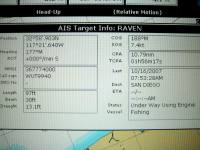 Click on photos to see bigger pictures
Click on photos to see bigger pictures
In the above series of photographs, first the Chartplotter is showing the icon
(the grey triangle) for a ship, which shows us where it is and basically
what direction it is moving. In the second picture, I have moved the cursor over the icon,
and the Chartplotter shows us the basics ... the ship's Heading and Speed,
and distance from us. In the third photo, I have clicked on the ship's icon and have gotten a
dialog box showing detailed information about the ship, including
the Name ("Raven"), it's radio Call Sign (WUT9940) it's length, beam,
and draft (97, 30, and 13 feet, respectively), and even it's destination
(San Diego) and what kind of boat it is (Fishing). You can see
how helpful this would be, eh?
I also had to add an active Antenna Splitter (black box in bottom right of above
photo), since the AIS reciever shares the antenna with our VHF radio, and would be burned
up when we transmitted on the VHF (at 25 watts of power). The splitter senses the
VHF transmission and temporarily
unhooks the AIS so it is not fried by the pulse of transmitted power over the
antenna.
Finally, I also had to add a couple of other doo-dads to get everything that
I already had hooked up. The old NMEA/Seatalk splitter on the boat was burned
out (not functioning), so I replaced it with a new one (black box, center top
of above photo). It converts the GPS signal from a
Raymarine specific format (which the chartplotter understands) to standard
NMEA 0183 so that it can be channelled to our VHF Radio for DSC (Digital
Selective Calling Capabilities). What this amounts to is that I fixed the
"Panic Button" on the VHF, so that if one presses it, it will automatically
broadcast a Mayday every minute or so with our current position to all other boats within
25 miles ... and their radio will start beeping like mad and show our
position until they acknowledge the message. This means that in a true
emergency, I wont have to stand there and repeat a Mayday message over
and over while I am also trying to save the boat, deploy the liferaft,
etc. Just press the Panic Button and get on with saving your skin!
Finally, I also re-wired and re-positioned the Seatalk Junction Box (white
box in upper left of above photo).
This hooks all the various Raymarine instruments (the GPS, the Autopilot,
the Wind and Speed Sensors) together.
Man Overboard Pole and Mustang Throw Stick
A couple of safety items I added to the boat were an
Inflatable Man Overboard Pole and a Mustang Throw Stick.
When I got Rhapsody, she came with an old-fashioned man
overboard pole (a big fiberglass stick with a float).
You are supposed to toss this overboard if someone falls off,
and it provides a better visual indication of where the person
is than a head bobbing a few inches above the water (imagine
trying to see someone low in the water in 6-8 foot waves).
Then one day, I decided to take it off (when working on the
full enclosure), and I was surprised how difficult it was.
It took me about 10 minutes to get the darned thing off!
Clearly it would not be too useful in a real emergency
situation.
So I decided to replace it with a
Plastimo
Inflatable Man Overboard Pole, which, in addition to taking
less room and deploying far more easily, also includes
a light at the top, and an integrated inflatable life
jacket.
All you do is toss the white cannister over the side
and it immediately inflates and the light goes on.
At the same time I decided to get the
Mustang Throw Stick. The advantage of this item is that you can
really heave it ... as far as 75 to 100 feet. When it hits the water
it inflates immediately into a life vest. I keep it in it's protective
plastic sleeve directly over the starboard helm, so that one could grab
it and throw it without even leaving the helm.
Of course, I also have a slew of other MOB items, inlcuding
a Lifesling Rescue System, Lifevests, and
Throwable Cushions, but I think these two items are
a very worthwhile addition to our safety equipment inventory.
New Anchors and Rodes
The improvements to the Windlass and our Anchoring Ground Tackle
are still under way as I write this (I need some more photos of these items).
After much consideration and conversations with other cruisers,
rather than having two anchors on shorter rodes in the front
(which I would rarely use), I combined the 350' of 3/4" nylon with
the 350' of chain to give me a single anchor with 700' of useable
rode. This way I should be able to safely
anchor in 100-150' depths, and could even conceivably get something down
in 200' in an emergency. I decided to foregoe the 2nd Bruce Anchor and
will store it on shore for the duration of the trip.
Lest you think Rhapsody is "under-anchored" now that I got rid of the
2nd Bruce, I'd like to take a moment and describe the rest of the
anchors on board Rhapsody.
For our normal day-to-day rear anchor, there is a 10 lb Fortress
with 30' of 1/4" chain and 200' of 1/2" nylon. This small, light
setup will be used to keep the boat pointed into the wind when in
anchorages where other boats have two anchors out. I also
have a spare 13 lb Danforth that can replace the Fortress
should I lose it for some reason.
As a spare front or rear anchor, there is a 20 lb Danforth,
with 40' of 5/16' chain and 250 of 5/8" nylon. This anchor
is nominally large enough to use as a main anchor, and is
plenty big for a rear anchor. It could also be used as
a 2nd anchor up front if we wanted to try Bahamian anchoring,
etc.
And finally, as a storm anchor, or as a replacement for the bow
anchor should it get lost, there is a huge 45 lb Danforth with 50'
of chain and 320' of 3/4" nylon. Althought it would be a bit of
pain to get it out of the anchor locker and deploy it, this anchor
is capable of being the main anchor on a 65' boat, and is more
than enough to replace the Bruce should we lose it for some reason.
So, I feel ok about our anchor situation.
Iridium Satphone, Pactor Modem, Weather and Email Software
Finally, as I am writing this, I am attempting round out our
communications systems before taking off on the trip. Some of the
things that I consider of high priority are (a) being able to
call for help in an emergency, (b) being able to get accurate
weather information, even while out on the ocean, and (c)
be able to pay bills (have limited internet access), even
while in primitive anchorages. Niceties include being able
to stay in touch with familiy and friends, research the places
I'm visiting (find marinas, good anchorages, cultural highlights
etc), and things like posting web pages to this website.
Unfortunately, there is not one affordable system that meets
all of these needs. Instead I have a variety of approaches
that have varying drawbacks and disadvantages.
The long and short of it is that I've decided to add an Iridium
Satphone, a Pactor Modem, and additional software to the boat
to patch together a solution. I'll describe a little about
how each of these work below.
Emergency Calls for Help
I have several ways of calling for help or sending out a Mayday.
I have two EPIRBS on board, that if triggered, will automatically send out a distress
signal, including our GPS position, to a satelitte, to be relayed
to the US and local Coast Guards, Navies, etc. One of these is
Hydrostatically mounted so that it will automatically deploy in
the event of a catastrophic sinking of the boat. The other one is handheld
and must be activated manually.
Secondly, I can also issue a Mayday on our SSB on the international
2182 Khz Distress Frequency. This signal travels thousands of miles
and is (almost) sure to be picked up by someone. Thirdly, I can
issue a verbal Mayday on our VHF, which, of course, is limited
by line-of-sight to other boats and stations in the area (maybe 25 miles).
Forthly, the VHF radio has DSC (digital selective calling capabilities),
so that I can just press a "panic button" and it will automatically
begin broadcasting a series of Maydays, including my GPS position
to anyone who happens to be listening.
Fifth I have an Iridium Satellite Phone, with which (if I can
find and dial the correct number ... I wonder if they support 911?)
should be able to hook us up with someone. Finally, as far as voice
comms, I have a cellphone, which might conceivably be the method of
last resort (i.e. it could be the only thing left with a working
battery on the lifeboat). Of course I also have signal flares
and rockets that can be sent up if all else fails and someone happens
to be within visual range.
Getting Weather Information
One way I've always checked the weather in California was to use
the WX channels on the VHF radio. I'm not sure how useful that
will be in foriegn waters, due to lack of language skills, and
the decreasing chances of being near enough to a transmitting station
(line-of-sight) at a given point in time.
I am now learning to listen to the SSB for voice transmissions
that contain weather information. These could be weather reports
from transmitters like the BBC or VOA (voice of america), or
"cruiser-nets" where semi-professionals are giving regular broadcasts,
or other boaters are talking, or willing to talk, about the weather.
These could have foreign language ramifications as well.
Another method I have for getting weather information is called
Weather Faxes. These are SSB transmissions of weather pictures.
I can recieve them on the computer (via the SSB and some special
software called Weatherfax 2000) or on a dedicated WeatherFax
receiver I have on board
(that prints them out much like a regular fax machine). When I first
began planning this trip, I thought I would be relying heavily
on these faxes to provide lots of useful information. The true
picture is that the images are often of dismal quality, hard to
interpret, are only broadcast on a very limited schedule, and instead
of being my primary way of checking the weather, have been relegated
to 3rd or 4th place.
GRIB Files and Email. It turns out that, apart from voice
transmissions, the main source of weather information will likely
come via email in a form known as GRIB files (Gridded Binary Data Files).
These files contain the same information as the Weather Faxes (and much
more), but you render them on your computer using special software.
With these you can pour over the files, looking at them in many different
ways, without using precious communications bandwidth, once you have
received them in the first place. I have several ways of looking
at the GRIB files, including our chartplotter software (Raymarine
E80's and Raytech RNS software), the free uGrib viewer, and the
new Ocens Grib Explorer software. However, note that these files require
internet access, or at least email capabilities.
EMAIL
So it turns out that email is very important on a modern cruising boat.
It's mission critical function is to receive GRIB files and other weather
information, but, of course, it is also used to keep in touch with family
and friends, order parts, make marina reservations, and so on.
For email and internet access, I have the following list of possibilities,
in roughly high to low bandwidth order:
- Internet Cafes - it is likely the best bandwidth will come
when I dinghy to shore, walk to town, and visit internet cafe's. It should
be possible to bring a blank writeable CD, download information and burn
it to the CD (or vice-versa, upload webpages). At the very least I should
be able to check email, pay bills, and so on. I would expect to occasionally
see dual DSL (512Kb) speeds at internet cafes.
- Verizon Broadband - I don't think this is going to work very
well for most of the trip, but there is a chance it will work in a couple
of the major Mexican cities. It provides 128-256Kb on a regular basis.
- Wi-Fi - I will probably find a limited number of marinas that
provide some kind of Wi-Fi hotspot, or I may be lucky and share one with
some other boat. Both of my computers have normal Wi-Fi Capabilities,
and this can range from 56Kb upto perhaps 512Kb depending on the hotspot.
- Dial-In Cellphone - I should be able to occasionally use
our regular Verizon Cellphone to make a dial in connection at something
like 14.4Kb (about 1/4 as fast as a land-based dial up modem).
However this may prove to be very pricey as a roaming
call from Central America to the US.
- SSB and Pactor Modem - at 5Kb we're really getting into some
slow territory here. The SSB can theoretically be used, in conjunction
with a Pactor Modem (which I'm trying to buy today), to achieve email-only
speeds of upto 5Kb. The good news is, that, if I can get it working, it
will be relatively inexpensive at $200/year for upto 10-20 minutes per day
of access.
- Satphone Data Access - This will be the slowest and most expensive
option. At over $1.00 per minute for a measly 2Kb we're talking Slooooooowwwww.
But if ya need it ya need it.IWe will probably need it to check weather (get
GRIB files) in primitive anchorages, and, gasp, to ocasionally hit my credit
union website to pay bills. I can't wait to see how that feels ...
waiting 20 minutes to get a web page asking for my user name and password yikes.
Anyways, that's the lineup of email/internet options (as well as pretty much
a summary of all of our communcations options).
I will likely add some special software
to "accellerate" our email (compression software and remote hosting to minmimize
the amount of data actually sent over the net), but, once again, as with the
anchors, we'll just have to see how it goes.